eXtended MFT integration
Defender Max is a next-generation secure eXtended file scanning platform that combines manual and AI automation File Orchestration
The platform is enabled either as a SaaS service or as an on-premise platform
The platform provides secure file transfer with unique integration to corporate security engines along with the consumption of security services from Cyber Cloud networks Defender framework.

Why do you need an eXtended File Scanning platform integrated into your existing MFT platform?
1. Scan all your MFT repositories via your local corporate’s security engines to ensure all files uploaded or shared are risk-free
2. Easily scan your data with Multiple engines
3. Connect your MFT to remote storage repositories, such as Cloud, or Internal OT networks
4. Connect your MFT data to various applications, such as Sharepoint
Platform specifications
- ● Defender Max Orchestration platform supports integration to MFT via API, CIFS or *ICAP (Q124)
- ● All files uploaded to MFT are to be uploaded to Defender Max, and multi-scan with various corporate technologies
- ● Scan uploaded/shared files with multiple security engines
- ● Support’s file type identification
- ● Utilizing multiple security engine categories (Sanitization, Sandbox, ML/AI, AV, DLP, Container) - Integration with corporate's existing security engines
- ● Chain multiple security engines for a specific flow
- ● Ability to add a customized scanner for unique file types, and embed the scanning within the orchestration flow
- ● On-demand Security engines enablement via Cyber Cloud Networks Defender framework
- ● Load balance multiple security engines to scale performance
- ● Multiple Actions: Monitor, Scan, Alert, Block and Replace content
- ● Ability to support Web portal support for uploading files to Safe and uploading them to existing MFT
- ● Guest, local, LDAP users support, SSO
- ● SFTP support - for automatic transfers
- ● SFTP support including a unique OTP mechanism
- ● Remote agents to integrate with the central network – the ability to transfer files to multiple sites in parallel
- ● Isolation mode – No direct File upload push to the internal corporate network
- ● Integration with Data Diodes for secure isolated file transfer
- ● AI-Based insights** (Q124) for content inspection
Deployment Modes:
- ● SaaS Consumption-based model – Files and Defender engines usage
- ● Hybrid – SaaS consumption with integration into corporate infrastructure
- ● On-Premise – Full isolated on-premise solution (sizing based on resources)
Embedded Defender Max Framework technologies:
- ● ML File Scanning
- ● Multi Scanning Antivirus
- ● File Sanitization
Licensing note:
- ● No User count Limitation
- ● No Connecter number limitations (API, Web, Agent, SFTP)

Contact us
Store with Confidence, Share with Security.
Let us show you how our advanced technology keeps your files safe and at your fingertips. Sign up now for a personalized consultation and start protecting your information with industry-leading solutions.
Cybercloud Networks® 2024